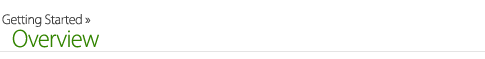
Control Panel
Your Control Panel for your site is located at:
http://www.yourdomain.com/cpanel
Don't forget to replace yourdomain.com with your domain!
Billing
Your account history is available at the Account Centre:
http://www.nuclearstudio.net/order/index.html
How to Upload your Website
You can upload direct to your website by FTP to:
ftp.yourdomain.com
Don't forget to replace yourdomain.com with your domain! Your login and password are in the email we sent you when you joined. You can set up more FTP accounts through the Control Panel. |